First Part
Let’s start your Fan Page!
(Day 1 to 6)
The photo and cover of your page.
We will start the process to create your Fan Page, you need to have the profile photo and the cover of the fan page (or video cover if you require).
If you don’t have a logo for your brand, you can generate a logo on this page just follow each of the steps, it is a fairly intuitive platform:
Study of competence
EYE, this is vital, you need to study your competition in the networks to know what they offer and so YOU can offer something much better, (do not worry that below I explain how to do it). In the suggested time period, you must comply with the following points:
You should do the following:
- Study of competence. Research the Fan Pages of your competition, see what their promotions are, how the brand interacts with its users, but you have to focus on the big brands. If you have a restaurant, look at the McDonald fan page, Taco Bell: always the big brands, because for that place you go with your brand, remember that they already made millionaire analyses, take advantage of that.
Analyze how many posts they publish in 1 day and then for 1 month, it will give you an idea of frequency of publication. Look at their likes, if they have too many surely use paid guideline (now it is necessary to do it). Analyze your graphic image, Do you always use your logo in each post? , do you use people in photos? , what age are they? , are they just men, women, elderly or children? , How do they focus the product or service? , What colors do they use? You should see EVERYTHING to the smallest detail and write it in a Word, Excel or Trello file, where you are most comfortable. It’s important to write everything down because you’ll need to come back for more ideas later.
I recommend you read this article that will help you a lot: https://carlofarucci.com/como-hacer-un-estudio-de-mercado-sencillo
- Having created your profile photo, the recommended measures by Facebook are 180 x 180 personally I recommend that it be 800 x 800 Pixels (if you do not have it yet use the tool I gave you on the previous page).
- To have ready the cover image of 851 x 360 (similarly, if you do not have it yet use the tool, I gave you in the previous page), if you want, you can try to create a video cover on the following platforms that I recommend:
- Adobe Spark – Spark Video: https://spark.adobe.com/about/video
- Postermywall will let you make a free 21 second video cover.
https://www.postermywall.com/index.php/l/facebook-cover-video#.XB5nYFz0mHt
- You need to create apart a brief description of what your company does, to put it on your fan page in the description section of your Fan Page.
- In the section of your story, you can write and put your photo or you can create a YouTube channel and upload a video telling your story (optional), as we have done. But with Facebook for now, it will be enough, if you need a YouTube guide write me in the comments on this page and I will gladly do it.
- Check the address of the local in Google, this you do Google maps, that way it will be easier for people to find your local. Place your address as accurate as possible and do not place things like: “We are near the big tree or next to the green black gate house…” Many people use Google maps or Waze and there is still no technology that interprets those references.
- Cell or office phone number (this is very important).
- Website link (if available).
Remember:
Go annotating everything in a Word or Excel file. Everything is important if you have everything ready then let’s move on to the next lesson.
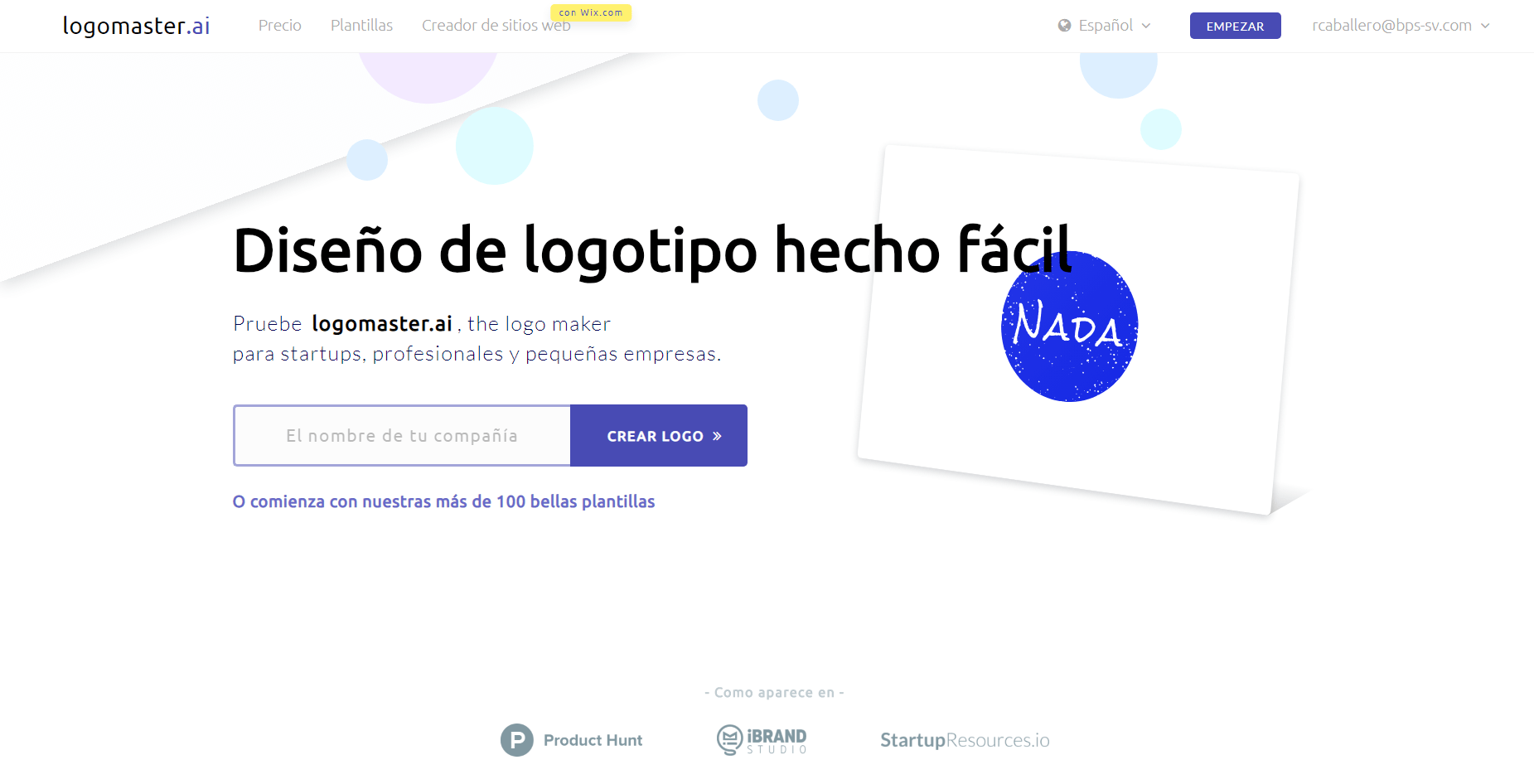
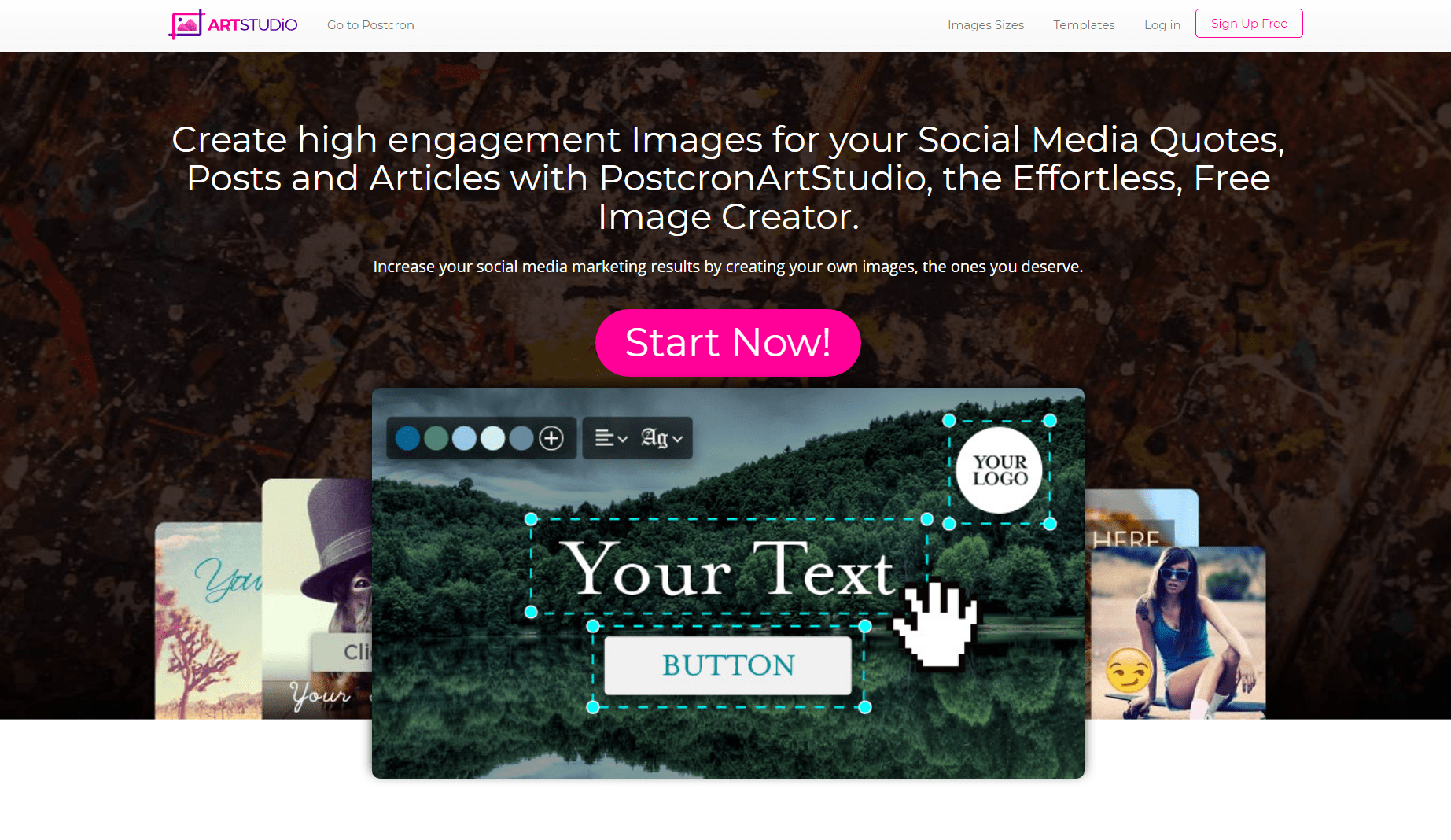
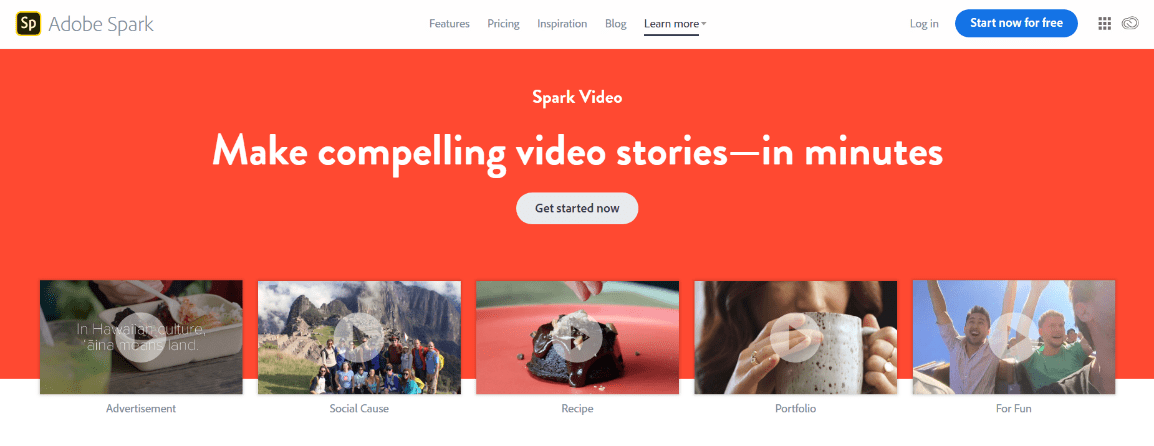

0 Comments